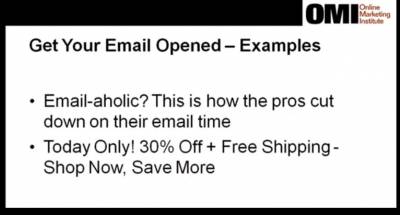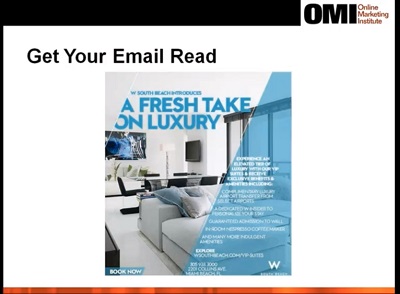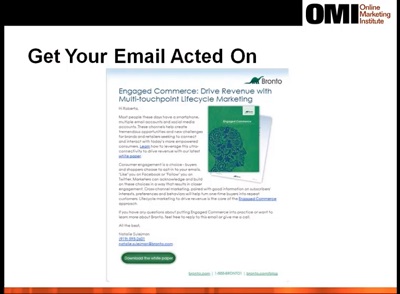While social media marketing might get all the attention, email marketing is still one of the most effective ways to reach customers and nurture your audience. In fact, according to the B2B Email Marketing Benchmark Report, 74% of B2B marketers think email marketing is critical to their success.
Whether you are a B2B or B2C marketer, the easiest way to improve your email marketing, and in turn generate more leads and revenue, is to improve your email copy. In the 45-minute class, How to Write Killer Email Copy, Roberta Rosenberg, popularly known as @CopywriterMaven, provides step-by-step instructions for crafting email copy that drives opens, click-throughs, and conversions. A few of my favorite tips include:
To Get Your Email Opened
1. Keep Subject Lines Short
Emails with short and concise subject lines consistently drive higher open rates. Using a short subject line also lets you maintain control of how your email appears when it's displayed in the reader's inbox. Since desktops, cell phones, and tablets all display subject lines differently, it's crucial to communicate your most important information in the beginning of the subject line, in case it gets cut off.
However, short subject lines still offer the opportunity to leverage your brand identity. If you have already established a good relationship with your email list, test including your brand name in the subject line. This will evoke the positive feelings customers have for your brand and compel them to open your email. In her class, Roberta shows an example of how QVC executed this well with the subject line, "Famous Brands & Celebrity Designers... QVC Has It All."
2. Ask Questions and Convey Urgency
Asking a question in the subject line is a highly effective way to peak your reader’s interest and get them to open your email. Including time-sensitive promotions and specific deadlines will also drive immediate action by creating a sense of urgency. These examples from the class illustrate how you can grab your subscribers’ attention and convey your offer—even with a limited number of words.
To Get Your Email Read
3. Appeal to Your Subscribers’ Self-Interest
Ultimately, customers only care about products and services in the context of their needs, so your copy should explicitly describe the benefit they will receive. "Features tell," advises Roberta, but "benefits sell." Go beyond describing features and explain core benefits—this will hit the emotional hot points that drive purchases.
In the class, Roberta gives the example of selling an onion. Describing an onion's features, such as its texture and taste, will answer “what” it is, but not "how and why" it should be used. Explaining the onion's benefits, such as bringing a recipe to life and keeping caloric content low, can activate readers’ desires and diminish their fears.
4. Support Your Message with Effective Design
Your email design should support the message of your email—not detract from it. Good design makes it easy for readers to engage with the content quickly and intuitively. It uses buttons and clear prompts to guide readers through the copy, and it places social media icons at the end to prevent readers from clicking them before they've engaged with the content.
In the example below, Roberta illustrates how design can prevent subscribers from reading your message. Several elements make this email hard to read: all bolded text, all capitalized text, white type over a light background, and a small and hidden call to action.
However, in the next email, the design does a much better job of engaging the reader and supporting the message through the use of a captivating photo, type font with color contrast, clearly written price, and a well placed call to action.
To Get Your Email Acted On
5. Use Clear Calls to Action
Clear, benefit-centric calls to action result in the highest click-through rates. Avoid using a generic "click here" call to action. Instead, create one that cues the reader to the next step, such as, "Download your e-book now!" or "Click to save 10% instantly!" Using clear links and easy-to-find buttons is equally important to help your readers find and complete your calls to action.
Learn how to write convincing email campaigns that drive conversions.
Watch How to Write Killer Email Copy, and discover how to use the right tone and voice for your emails, distill your message to its core essence, use graphics and design to support your message, not overwhelm it. Get instant access now—FREE.