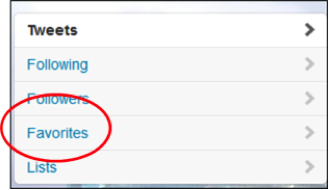At a loss for how to make your Twitter account more productive? Read on to learn about what you can do once your account is set up to make Twitter work for you.
Twitter is a highly used social media tool. With over 300 billion tweets sent in 2013, Twitter cannot be ignored.
Sometimes it’s hard to even know where to start. As with any new initiative, it’s key to know your goals. Are you looking to track what industry experts are saying in your field? Are you trying to position yourself as a thought-leader in a defined area? Is your goal customer service? Perhaps you’re looking for business leads. Your goal will drive how you go forward with your account.
Primary Elements of a Tweet
Content. Businesses tweet three different types of content:
- Content that links to someone else’s writing (e.g., article or blog post).
- Content that stands on its own.
- Content that includes a link to an article or post that you have written yourself.
There’s a balance between these three and you want to be careful about always tweeting links to your own content. As a rule of thumb, you should share your own content no more than 30 to 35 percent of the time.
Your overall Twitter strategy will help you to determine the type of content to tweet.
- Thought leader. Let’s say your goal is for others to see you as a thought leader in your field. In that case, you’ll want to tweet links to important articles and posts that have content relevant to your target audience. You may be the author of this content, or someone else may be the author. In either case, make sure the information is important enough for someone to take the time to read it. In some cases, you may have something brief that you want to share, like a relevant statistic, for instance, that will stand on is own. Tweet those things and include hashtags in front of relevant words to make your tweet more discoverable (hashtags are covered in more detail below).
- Track competition. It’s alright to use Twitter for your own information gathering, and not for disseminating content. You may just want to keep track of what your competition is doing or what others in your field are talking about. If that’s the case, you will need to seek out the right folks to follow. There are no rules that say you have to tweet if you have an account.
- Customer service or customer engagement. Some brands use Twitter to engage their customers and generate buzz. There are a number of well-known brands that do this incredibly well, and you can read about them here: http://ow.ly/tGdPL. As you monitor social media or talk to your customer service department, you may find that your customers are asking questions about one particular topic related to your product. You can use Twitter to proactively tweet out a solution.
- Lead generation. I recently posted about a search I was doing for social media tracking tools. I asked for product recommendations, and I did receive some, but I also received an email from someone asking if I wanted a demo of their product. She followed #socialmediatools on Twitter and had seen my tweet. She looked me up and sent me an email and a tweet. Perfect!
Once you know why you are using Twitter and have figured out the type of content you want to share, you can start tweeting.
Tweeting. Use the tweet icon to open up a “compose a new tweet” box.
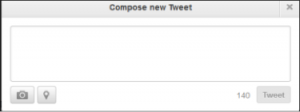
This box is where you’ll share your content. You can copy and paste a link into this box and you can (and should) add your own words as well. You have a 140 character limit, and that does include spaces. I try to shorten the URLs I post so that there’s more room to explain what I’m posting. There are a few tools available for this, but I like HootSuite’s ow.ly. It’s very easy to use. Copy the URL you want to shorten and visit http://ow.ly/url/shorten-url. You’ll see a “shorten URL” box. Paste your long URL there and click “shrink it.” The website will ask you to prove that you are a human by having you complete a simple task, and will then return your shortened link for use in your tweet.
Over time, Twitter has added features to its tweets, such as the ability to add a picture to your tweet. Find the camera icon in the lower left-hand corner of the tweet box. Click there and you’ll be prompted to upload your photo. There have been many studies done on engagement, and posts with pictures generate more involvement than those without. But only include a photo if it makes sense to do so.
You also can add your location to a tweet. The teardrop icon next to the camera icon allows you to do this. I’ve heard a lot of cautionary tales about using this feature, so make sure you understand it before using it.
Retweeting. Retweeting refers to sharing content that someone else has already tweeted. There are two ways to do this:
- You can use the retweet button that appears underneath each tweet. Twitter provides four links under each tweet, and it’s where you’ll find the functionality to retweet. This is the easiest way to retweet because clicking on “retweet” adds the appropriate author attribution and copies words and any link the author included in his post.
- Using the “Compose new Tweet” button is the second way to retweet. This gives you the flexibility to add your own words to the tweet. You’ll need to follow Twitter etiquette if you use this method. That means adding RT (retweet) or MT (modified tweet) before the copied content. After the RT or MT, make sure the copied content also includes attribution to the person you are retweeting. That’s done by using the @ symbol followed by the author’s Twitter handle. For instance, if you were retweeting something I posted, you’d use @SueBrady. Sometimes you’ll want to add a few words of your own at the start of the tweet. When you retweet someone, the person is notified on his @connect page or through email and may even send you a “thanks for the RT” tweet back.
Favoriting. This function has a few uses. I mainly use it to mark content I’ll want to easily find later, whether mine or someone else’s. The “Favorite” icon can be found next to the retweet button and appears as a star on the bottom right of the tweet box. Favoriting someone’s tweet shows the author you found the content interesting and is also something he’ll see on his @connect page. It’s a really great way to understand what’s resonating with your readers. To find your favorited tweets, use the navigation on the left side of your Twitter page.
The hashtag (#). The hashtag gets a lot of bad press, but is actually fairly useful. Hashtagging makes content easier to find by enabling search on the word or phrase that’s been hashtagged. Let’s say you wanted to find information on blogging. In the search bar at the top right of your Twitter page you’d enter #blogging and hit enter. Twitter will return the tweets that have included #blogging. You can choose “Top,” “All” or “People you Follow” at the top of the search returns screen to see either the top tweets being viewed, tweets from those you follow, or all of the tweets being viewed in the order they have been tweeted (most recent appear at the top).
Make it a habit to add a hashtag or two to your own tweets to identify relevant words. It will make your tweets easier to find by someone interested in that specific topic. Plus, adding hashtags has been proven to increase your likelihood of being retweeted.
Related Class: Twitter Tactics for Higher Engagement and ROI
Finding Others in Your Industry to Follow
1. Experts. You probably already know who the industry experts are in your field. Look them up on Twitter to see if you can find them there. To follow someone, click the follow button in the lower right corner under his profile description. When you follow others, they are notified via email or can see your follow on their @connect page.
Lists can be made public or private. You can use the public lists of others to find people or companies to follow. It’s a great way to find a group of “tweeters” who are categorized under a topic where you are interested in.
3. Published articles. Many topic experts publish frequently for online papers and magazines (and then tweet the article). Find the Twitter icon on articles by authors that you’d like to follow and click there. That way you can follow them on Twitter and be notified as they publish.
Generating Followers
- Follow. Because posters are notified when you follow them, some will follow you back. It’s a great way to generate followers, so make sure you follow a robust group of folks.
- Tweet. By tweeting, others may retweet you to their followers, thus expanding your audience.
- Retweet. Another way to generate followers is by retweeting content. Again, since the author is notified of the retweet, he may follow you back.
- Tweet chats. Tweet chats are organized tweeting events on a specific topic. They occur on a specific day at a specific time. They are identified through the use of a hashtag and are usually promoted via Twitter by others who know about them. The host of the chat will pose questions, and participants provide answers on topics where they are knowledgeable. By participating and answering questions, others see your name and may follow you based on what you are contributing to the conversation. You can learn a lot during a tweet chat and can also show your expertise there. When you are tweeting in a chat, it’s imperative to include the established hashtag for the event so that your tweet will be visible to all of the participants in the chat. When answering a question, it’s also important to include “A4,” as an example if you are answering the fourth question.Finding tweet chats can be a little tricky. I’ve often stumbled upon chats when I see a tweet from someone I’m following that includes a hashtag for a specific topic. I’ll put that topic into my Twitter search bar to be taken to the chat so that I can participate. Some tweet chats are recurring, and once you find them, you can add them to your own calendar so that you remember to attend.
- Favoriting. Because the poster will see your “favorite” on their tweet, he may decide to follow you.
- Personal tweets. You can personally tweet to someone in two ways. One is from his profile page. On the left-hand side, just below “Lists,” you’ll see a personal tweet box. You can also tweet to someone from your own page by using someone’s Twitter handle at the start of your tweet. If you were sending me a tweet you’d start your tweet with @SueBrady. You don’t want to abuse this, but do tweet someone if you have a specific question for him or a link to something you know he’ll be interested in. Sometimes folks you interact with in this way will follow you back.
For more Twitter marketing strategies that generate a high quality Twitter following and get users to promote the brand, enroll in the Online Marketing Institute’s class, The Secret to Business Success on Twitter: Creating a Micro-blogging Culture .