First Preview: The Initial Findings of the eLearning Vendor Landscape Report
These days, one of the most talked-about areas in company culture, talent acquisition, pure learning and professional development is eLearning. We see it in every sector: agencies are looking at the advantages of a level set when it comes to client services and digital knowledge; brands rely on eLearning to improve social media skills; small businesses leverage eLearning to drive digital sales. Nearly every major publication, from the Wall Street Journal to PBS, and TechCrunch to AdWeek, is covering this growing area.
With this momentum, we thought it was high time to do an eLearning vendor comparison report – examining the important attributes of each genre of vendor, and of course, the companies that play a role in that space.

eLearning Providers Categorized
The full report is due out in October, but I felt remiss in not sharing some of the initial findings now, when so many of us are knee-deep in planning and decision-making for the coming year. Here, we’ll break down the five main categories of eLearning providers, with discussion of the advantages and downsides of each platform. Shortly following, we’ll post a further discussion of our top takeaways from the report, and the questions you should ask providers before you decide on one.
The five main types of providers you’ll encounter:
- Trainers
- Curators
- Certificate Programs
- General Subscription Providers, and
- Digital eLearning Program Creators (new category)
Each vendor has its own upsides and downsides. Our aim is not purely to highlight the ‘best’ or ‘worst’ options, but to examine the flaws and perks across a wide range, so you can determine which providers fit your situation, your needs and your development model best.
Comparison: Big 5 Matrix Based on 6 Important Criteria
The below matrix shows how each provider stacks up in six categories: professional development and skills-based learning, on-demand continuous needs-based learning, content depth (e.g. how many classes on social media are offered), content breadth and range (e.g. do classes cover email, mobile, analytics, etc.), affordability, and the all-important customization capabilities.
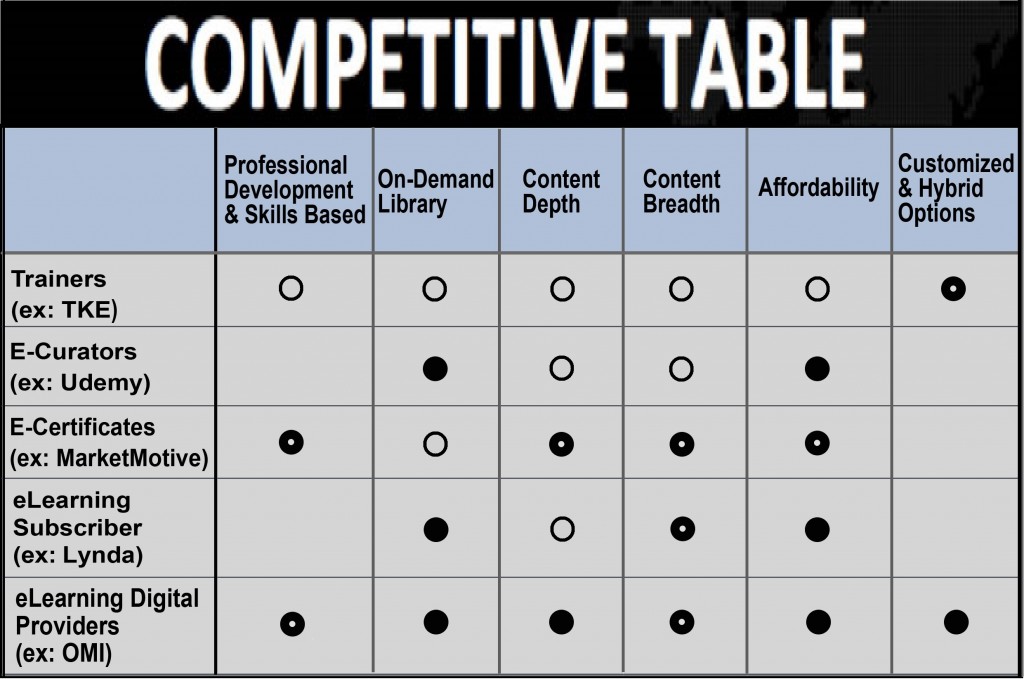
As with so many things in marketing, the initial findings come down to the critical ratio between price and value. Is full customization a requirement to achieve your eLearning and development goals? Or is a wide breadth of training more important to your employees’ success? Which option works best for your business depends on your budget, which criteria you value most, and what you’re willing to pay for a provider that succeeds in those areas.
Pros & Cons by Provider Type
Trainers who dabble in eLearning as part of their training program:
Pro – they offer custom in-person training that works great as an activation tool.
Cons – the in-person training is an expensive service with few options for customization in eLearning. In short, they offer great in-person day-long trainings, often with some supplemental eLearning. It’s the sustainability that suffers long-term after a day of inspiration wears off – when you’ve cut a check for $10,000-$100,000 with not a single change to show for it within your business. Not a lot of bang for your buck, and truly, the day has passed us by when this constituted “our training program.”
Examples: The Knowledge Engineers, eConsultancy, Hyper Island
E-Curators:
Pro – these are a good option for those looking for an economical, on-demand service for their employees to take advantage of.
Cons – you’ll be at the whim of the random instructor when it comes to the quality (and it will vary) of eLearning available, and there’s zero customization.
Examples: Udemy, Balloon
E-Certificate providers:
Pro – these allow for an all in one “in the box” program, which may be a good fit for you. The upside is that you get decent eLearning content with structure.
Cons – the downside is that a) it’s not customizable, so you’re really getting a general program that is diluted enough to meet all needs, and b) it’s often a one-and-done program, leaving you scratching your head for what’s next to keep folks continuously learning. Most times we see a lack of focus on your vertical market, particular staff needs, or your custom outcome goals, which will create lackluster feedback from the team.
Examples: MarketMotive, Digital Marketing Institute, Bisk
eLearning subscription/license programs:
Pro – these are a great way to offer your employees a huge library of content.
Cons – the challenge is that you’re really just offering a “go check out the library” solution, but you can assume that engagement will be low. This means that its value back to your company specifically, and its application to your internal needs, is a very small part of a true program. The price is low, but so is the value to you.
Examples: Lynda.com, Grovo
Digital eLearning Creators: These eLearning providers have a unique leg up, since they offer a hybrid of the above providers.
Pros – this type requires relatively low up-front fees and offers customization for an additional cost (far less than trainers charge). Even better, digital eLearning providers like OMI will focus on your long-term, sustainable, scalable outcome. More pros also include custom certificates, custom eLearning libraries, and even custom supplemental live training (online or in-person).
Con – the downside is that you’ll need to invest your time thinking through a good program, and this option will be more expensive than just a license to an eLearning library.
Example: Online Marketing Institute
Comparing Cost to Customization
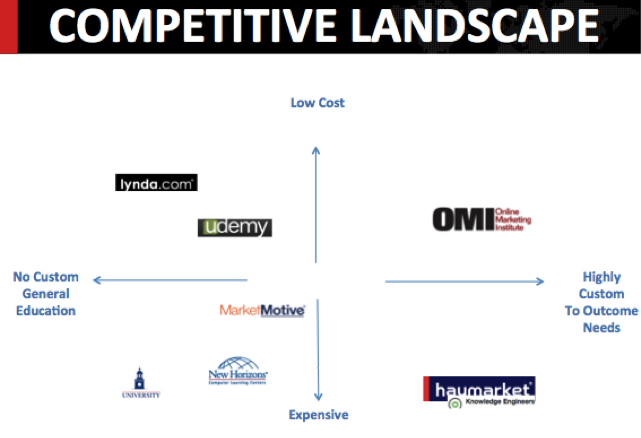
It’s clear that digital eLearning providers are the ones to watch, overall. Particularly if you’re in need of customization that won’t blow your budget, as illustrated in the chart above. The eLearning content and custom program creators create and operate affordable programs that have specific outcomes – and this is key to full engagement and future program buy-in.
The critical takeaway is a business decision. Do you want to “check off” eLearning on your list, by having some kind of training? If that’s the case, then just license a tool. If you want to do it like you always have, and get a trainer in for a day, then make it happen. But if you really want to take the concrete step of making education a deep and integral part of your organization, then you really need to thoughtfully invest – and start thinking of eLearning first.
It’s a lot to digest, I know! The full report will explore further, but in the meantime check out the second half of our report preview, posted soon here on the blog.