In the huge community that deals with digital marketing, there is no shortage of advice for business owners and marketers: a million and one ways to engage on social media, 25 things you must do right now to improve your site’s SEO, etc., etc. Heck, that’s what I do! But often when I read marketing tips and how-to’s, I think of those businesses that plenty of online marketing advice just doesn’t apply to – those that operate only within a local community, only in brick-and-mortar spaces, and primarily offline.
But an offline point-of-sale certainly does not make online marketing pointless; brick-and-mortar businesses still need to participate in our online sphere of websites, maps, reviews, social media and networking. That’s because even if you’re offline when you interact with your customers, they could still very well be finding you through social media, searching for your locations, and deciding to visit you based on online reviews. If you haven’t crafted an online presence that checks all the marketing boxes, you’re missing out on a big group of customers who might otherwise be browsing your shop, sitting down at your café counter, or visiting your space. Here’s how to start off your online presence right.
Be Super Findable with Google+
Most people would agree that Google+ has not become the social media Facebook rival we were warned of – but it has absolutely become one of the most important platforms for brick-and-mortar businesses. That’s because the vast majority of people search using Google (just under 70%), and Google uses your business’s Google+ page (essentially a Place page) to populate a preview of sorts at the top of search engine results. Below is an example of the Google search results for a local café/bar I love:
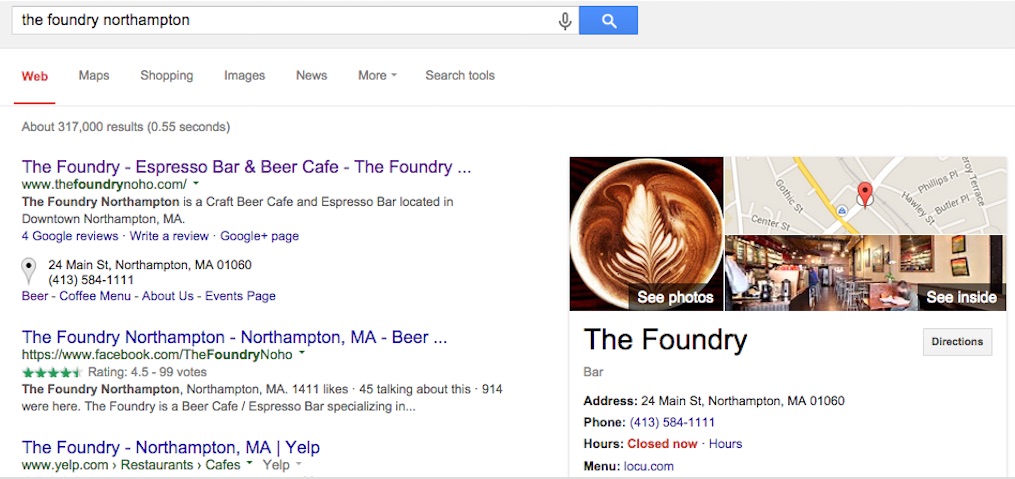
The box on the right of the screen is generated automatically by Google, using the map listing (address), photos, information and hours the business owner has added to The Foundry’s Google+ page. If you’re the type of marketer who cares about standing out in search results (that’s everyone, right?), this eye-catching box is valuable SERP real estate.
Improve Your Google+ Business Page
This box will be there even if you haven’t created a Google+ page for your business, but it won’t be much: a map showing your location, your address, and a phone number if you’re publicly listed. If you claim your Google+ page, you can upload photos (how tempting does that latte look?), list your business hours, and even link to your menu if you have one – and all of those things will show up in this preview box. Even reviews are previewed in this space!
Related Class: Social Media Strategies & Tactics to Drive Local Digital Marketing
If I’m searching for a place, this little box will give me everything I need to know about your business – if you set it up! Or if I’m searching on my mobile device (which is how we’re all doing it these days), this summary box is the very first thing I see in my results:
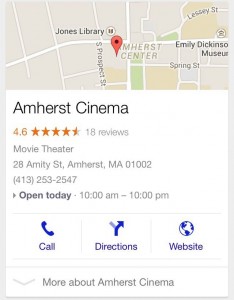
Claim and Customize Your Review Sites
Most review sites function a lot like the above Google search preview – your listing will be there whether or not you claim it, but you really, really should. An unclaimed listing on Yelp or TripAdvisor will still show user reviews and include basic info (address, phone number), but it won’t have much else. Once you claim your business’s page, you can link to your website, list your hours, upload photos (though reviewers can also upload their own), and even write a summary of your business and (on Yelp) a profile of the business owner or manager. People really do make decisions based on what they see here on a review page, so make it as tempting as you can. Here’s the Yelp page of a local market/bakery in my area:
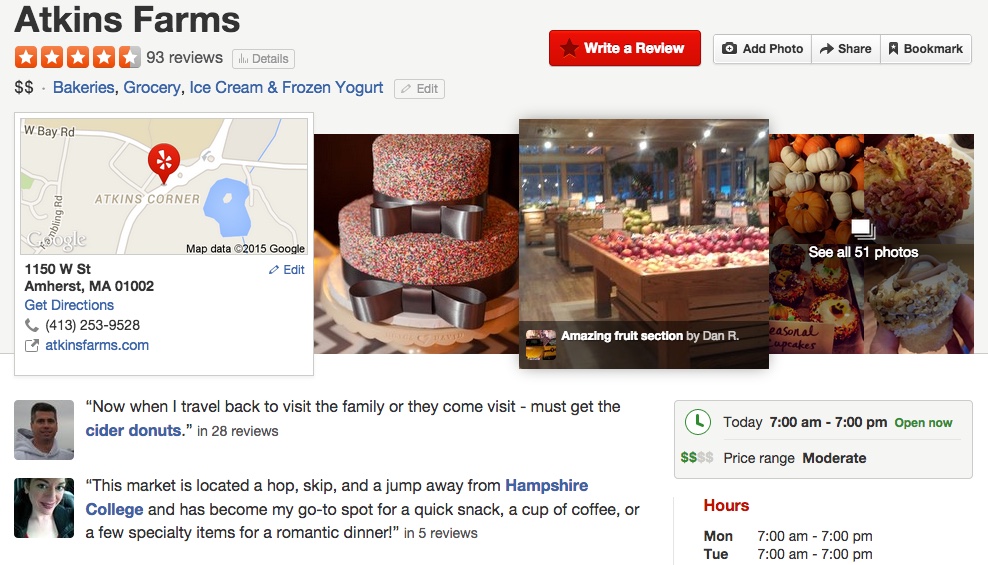
Between the reviews and the photos, I’m ready to head there now! Think how much more compelling this listing is than a barebones list of reviews with no images, no background info, and no hours to help me plan my visit. Plus, you can respond to reviews, track click-throughs, and much more! It’s quick and easy to claim your review pages, because these sites want you to do it – Yelp, Trip Advisor, and Angie’s List all have step-by-step instructions.
Obviously this is just the beginning of what should be a comprehensive online presence – social media, local listings, and a lot more. But for small businesses and brick-and-mortar companies in search of new customers, these steps will make it easier for those fresh faces to find you, and more favorable for your business when they do.